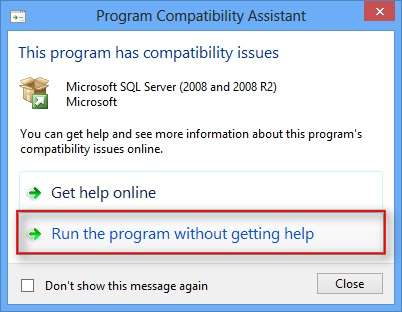installing microsoft sql server 2008 r2 on windows 8/windows server 2012
when trying to install microsoft sql server 2008 r2 on windows 8 or windows server 2012 i was always prompted with the “program compatibility assistant” … which i knew for quite some time and which back then always told me “you can not install the software you are trying to install but you can click the button to get help online” …
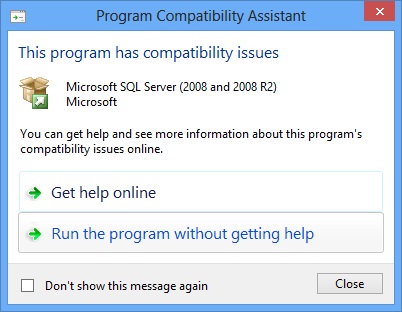
therefore without further reading i closed the window … searching for a solution i stumbled upon an article where someone from microsoft describes when this popup is shown and what help one would get if he clicked the “Get help online button” … at a first sight this seemed not much of a help … but looking at it again i then realized the second button “run the program without getting help” … which .. obviously .. is the answer …