installing FEP client 2010 update rollup 1 on windows 8
as i could not find any other source i did the installation as follows …
download the 22 MB big exe file in the appropriate architecture from http://go.microsoft.com/fwlink/?LinkId=223229 run it and choose a directory to extract the files to …
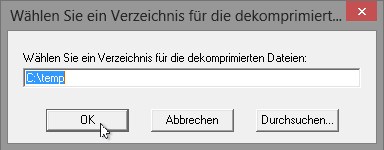
when done navigate to the subfolder “FepExt\msp” and find the file “FEP2010-FEPEXT-KB2551095-x64-DEU.msp” extract that (using 7-zip) or similar to a new folder …
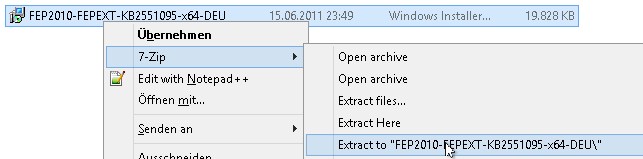
you will now find the updated setup “FEPInstall.exe” (version 2.1.1116.0) in the new created folder which is the version including the Rollup Update 1 …
copy that and install it to your new windows 8 or windows server 2012 systems …