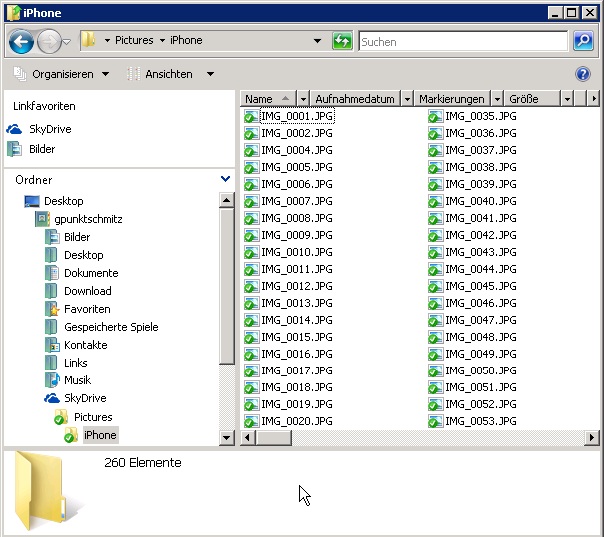automatically upload photos taken with the iphone to skydrive [update 2013-08-09]
[update 2013-08-09] as there is now IFTTT for your iPhone you can do it using this recipe “natively” [/update]
i wanted this feature ever since i have my iphone 4s and a skydrive account … but sadly this is not yet possible with the phone alone …
and as i read the article on lifehacker today (http://lifehacker.com/5936429/standing-desks-small-wrenches-and-skydrive-auto+upload/gallery/4/) where mscasslopezan came up with an alternative i thought .. “first thing today is write that post” .. so .. here we go …
@mac users: as there is a skydrive app for mac and icloud somewhat integrated to your os (or am i wrong here) you may do similar things …
for windows you will need the “icloud control panel” from apple (which can only be installed on windows vista and up): http://www.icloud.com/icloudcontrolpanel
and of course the skydrive app https://apps.live.com/skydrive
replace “gpunktschmitz” in the following with your own username …
first off .. you install the skydrive app with defaults settings .. meaning your SkyDrive-folder will be in you user directory (e.g. C:\Users\gpunktschmitz\SkyDrive\)
next up you install the icloud control panel .. after the installation will have to enter your apple id to logon to your icloud storage …
now you can activate several options which you want to be synchronised .. for what we do here all you need to activate is “Photo Stream” …
you can define two folders within the “Photo Stream” option .. an upload folder (which i set to C:\Users\gpunktschmitz\Pictures\iCloud-Uploads [don’t remember if that was the default option]) … and a download folder … in a first test i did set the icloud photo stream download folder to “C:\Users\gpunktschmitz\SkyDrive\Pictures\iPhone” .. meaning any photo taken with the iphone which is synched to the icloud will be downloaded via the icloud control center to your SkyDrive folder specified … this SkyDrive folder is of course then uploaded to SkyDrive …
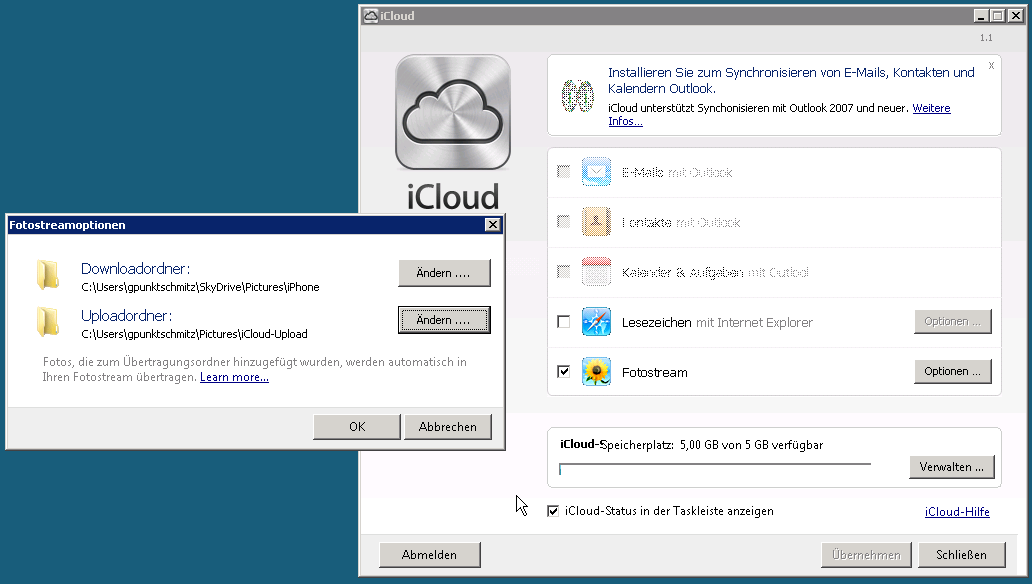
a disadvantage of this setting is that any photo you delete from that stream will be deleted from the photo stream and thus deleted in SkyDrive …
therefore i changed the photo stream download folder to be “C:\Users\gpunktschmitz\Pictures\iCloud-Download\” (again .. dunno any more if that is a default setting) and set up a script which is run by the windows task scheduler every hour or so:
echo n | copy C:\Users\gpunktschmitz\Pictures\iCloud-Download\* C:\Users\gpunktschmitz\SkyDrive\Pictures\iPhone\
echo j | del C:\Users\gpunktschmitz\Pictures\iCloud-Download\*
the script copies any downloaded photo from icloud to my skydrive folder and deletes the files from the photo stream download folder as it does not make any sense to store it twice on my local disk … i did not check if it is deleted from my icloud itself as it doesn’t matter for me …