howto format a usb thumb flash drive
to format a usb thumb drive you need a software called “gparted”.
installing gparted
to install it use the following command:
sudo aptitude install gparted
or you may also use the “Software Manager”,
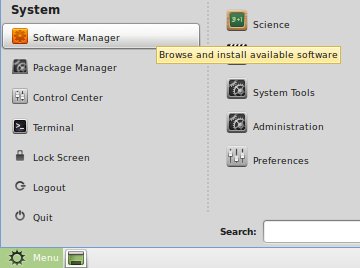
search for “gparted” and install it.
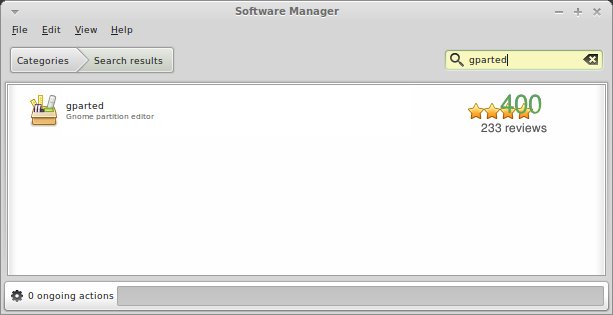
run gparted
after the installation run it either by starting it with the command
gparted &
using the terminal or you may also find it in the mint menu listed in the group “Administration”
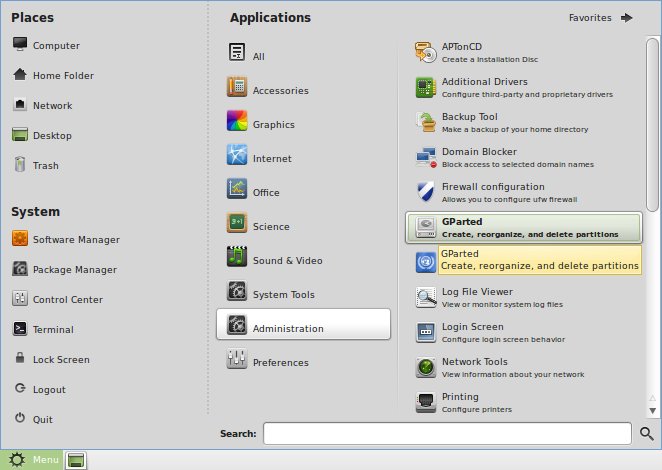
or just type “gparted” into the search box.
formatting
select the device you want to format from the dropdown list in the top right corner
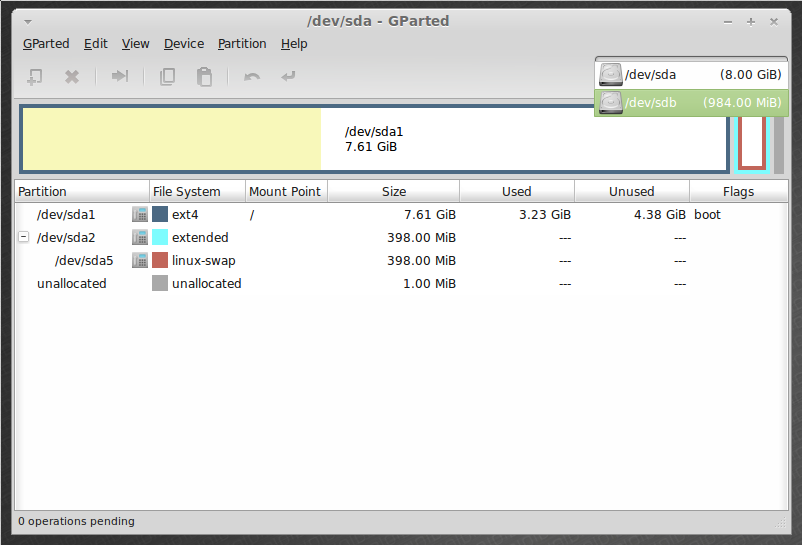
when you made sure you have selected the correct device right-click the partition and select “Unmount”
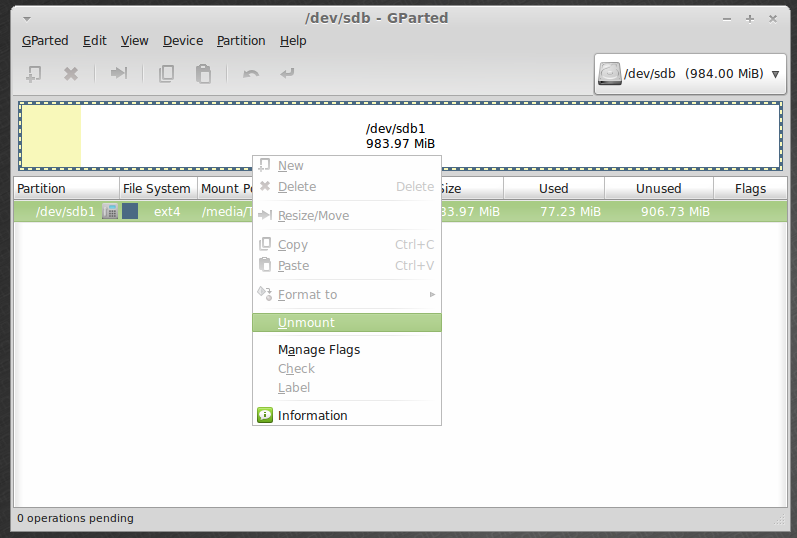
then right-click the partition again and select the format you want the thumb drive to have from the sub-menu “Format to”
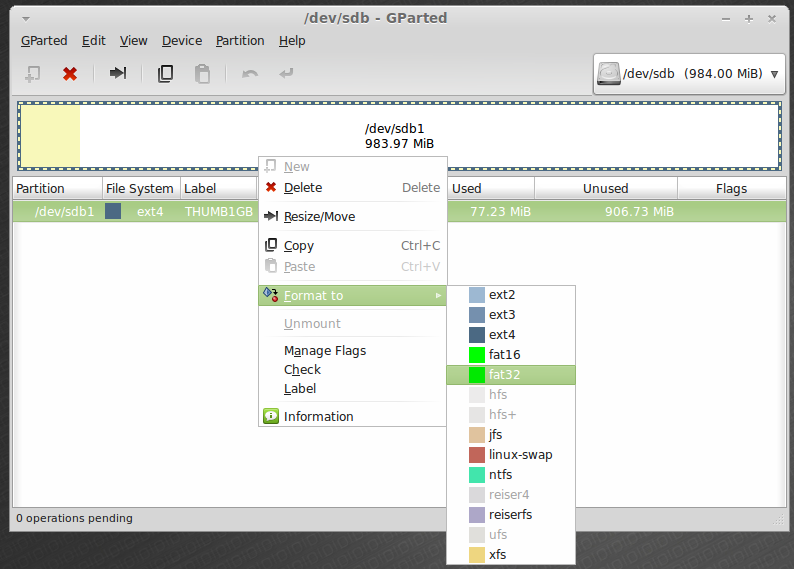
apply the changes by clicking on the ‘return’-button “Apply All Operations”
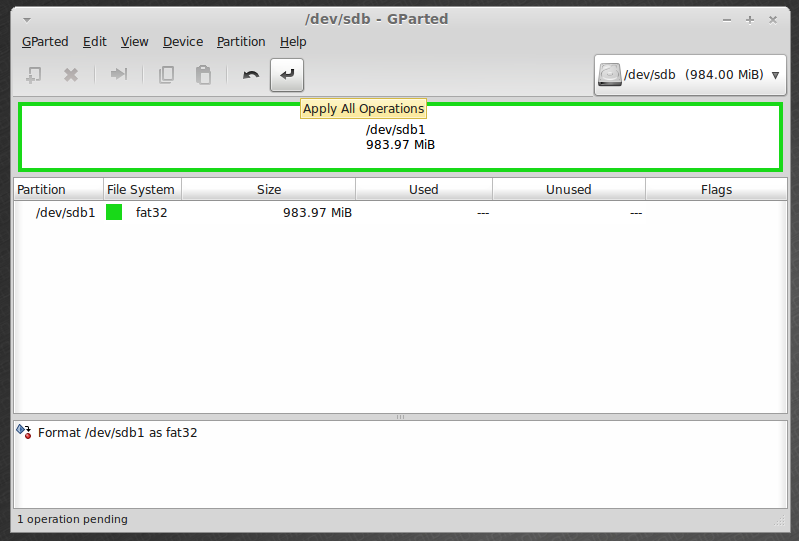
you have to confirm the operations to take effect
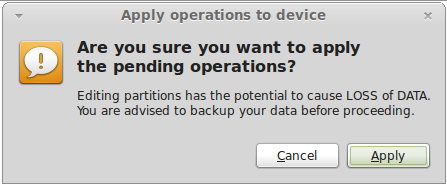
once the thumb drive is formatted you may close all windows and mount it by clicking on it in a nautilus window.