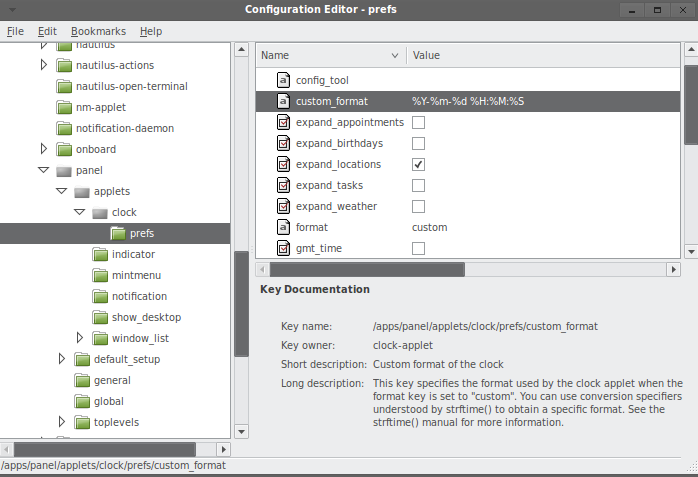Change The Clock Date Applet In The Taskbar To Show A Custom Format
i did not like the default date time format
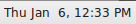
to make it more readable like so
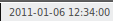
i enabled all options in the general tab of the clocks preferences
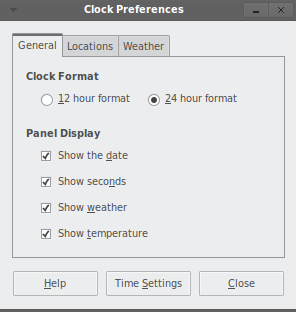
started up gnome configuration editor by running
gconf-editor
there navigated to
/apps/panel/applets/clock/prefs
and changed the key format to
custom
and entered the following into the key custom_format
%Y-%m-%d %H:%M:%S