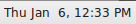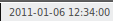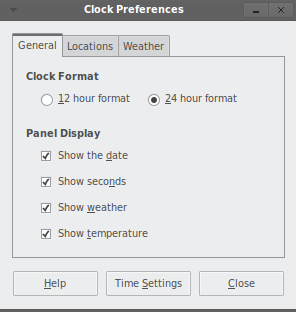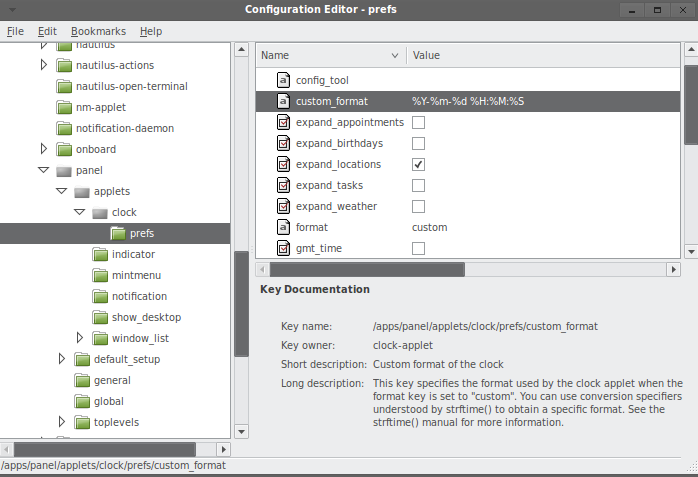beep on suspend hibernate
lately i was wondering why my laptop was beeping when going to hibernate or suspend mode .. it turned out that i decreased the volume pushing the volume-minus button until (i thought) it would be mute …
but you have to push the mute button to mute the laptop .. minimizing the volume does not result in mute (like in windows) but beep sounds …