microsoft data protection manager 2012 sp1 - installing the dpm agent without disabling the firewall
the problem
after setting up DPM 2012 SP1 I was only able to install the agent remotely on a server if I turned the firewall off … when the firewall was on and I tried to initiate the installation from the management console it started the installation with 1% and after a couple of minutes aborted.
I didn’t want to believe that the “solution” would be to turn the firewall off for the installation and thus searched and found that microsoft indeed suggests this ‘resolution’:
“Temporarily disable the Windows Firewall on the target computer when deploying the agent. Once the installation completes the Windows Firewall can be re-enabled.”
the re(al)-solution
I was not satisfied with this “solution” and checked again what processes where running when I initiate the remote installation .. as the KB-article mentions a “dpmac.exe” I was looking for a DPM process and found it …
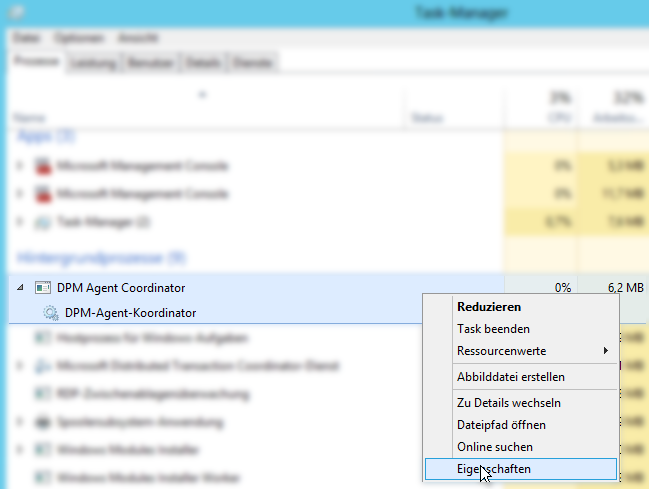
looking at the properties I now had the location of the current DPM agent coordinator version …
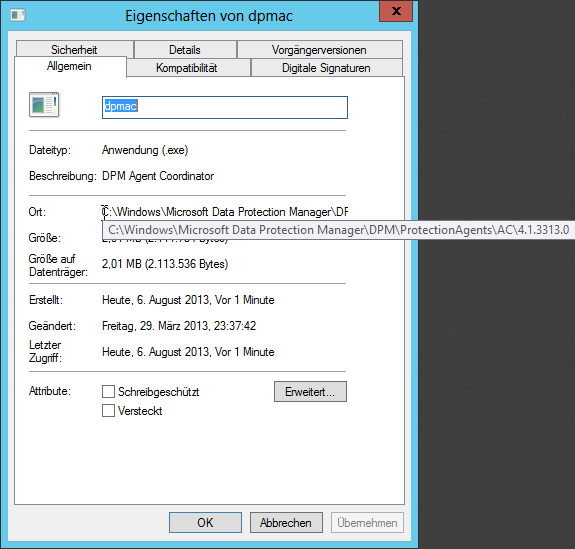
so I added an exception to the firewall to allow this programme for inbound traffic .. deployed that via GPO and now am able to install the agent with no more hassle …
of course I will have to edit the rule once the version of the dpmac.exe changes as Microsoft seems to put each version in its own directory .. but that will be the least problem …